SEGO Horizontal End Clip Tutorial
A key component to assemble the SEGO lightbox is the Horizontal End Clip, located at the edge of each of the horizontal extrusions with the lights attached. This item helps make attachment easy from the horizontal to the vertical extrusions.
STEP 1. Position the components. Ensure the horizontal and vertical extrusions are correctly aligned and perpendicular to each other before attaching.
STEP 2. Open the latch/clip. Open the clip upward to create more space for attachment.
STEP 3. Slide into place. The white grooves and edges should slide together from either side, perpendicular to each other. Do not attempt to fit them forcefully like a puzzle piece; instead, slide them gently together.
STEP 4. Secure in place. Push the clip down to secure the latch and lock both pieces in place. The initial gap between the pieces should close entirely.
To Replace Broken Clip
In case this item has been broken or damaged, the video below shows the steps you can take to replace it.
Trade Show Displays - Best Sellers

- Regular price
- $744.00
- $549.00
- Sale
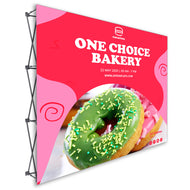
- Regular price
- $758.00
- $579.00
- Sale

- Regular price
- $845.00
- $663.00
- Sale

- Regular price
- $2,235.00
- $1,787.00
- Sale

- Regular price
- $2,688.00
- $2,123.00
- Sale
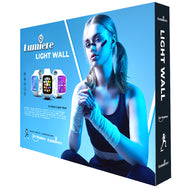
- Regular price
- $3,135.00
- $3,135.00
- Sale

- Regular price
- $3,326.00
- $2,347.00
- Sale
